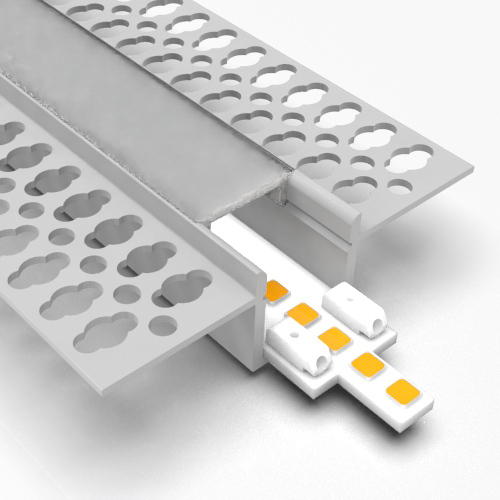If you don’t see the answer to your question in this list then please feel free to email us at info@fusionoptix.com and we will add both the question and our response.
Frequently Asked Questions (FAQs)
User feedback and questions concerning features and underlying design of the SmartBeam® Luminance Camera App
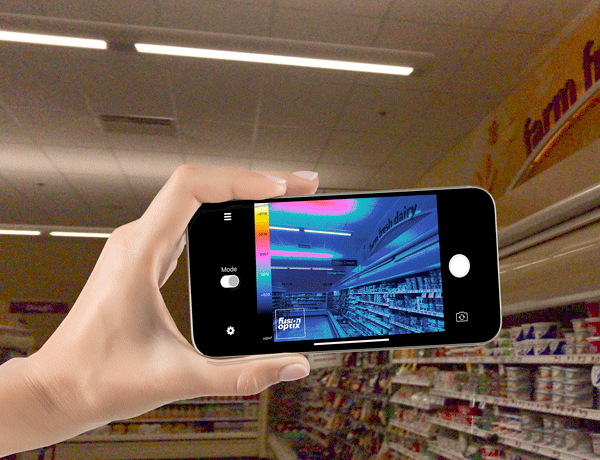
The SmartBeam® Luminance Camera App was conceived as a quick and easily accessible test to visually illustrate luminance distributions. Such easy to take and share images are useful in a wide range of lighting design and lighting product development applications. It is not meant to be a replacement for highly calibrated photometric test equipment that typically costs thousands, or tens of thousands of dollars.
Yes, and no. The camera app calculates all its values from a combination of the internal camera settings on your personal iPhone and user controlled settings for correlated aperture and exposure. This means that they is likely to be quite big variations from phone to phone and user to user. Unfortunately if you look into the data on the cameras used in iPhones and then factor in the software side these are not highly calibrated in the same way as the photometric test equipment you reference. We have much of the same equipment at Fusion Optix.
Yes, Our thoughts are that we would introduce a method that allowed the user to pick points on a calibration image and then enter values for cd/m2 which the software will adjust to. It will be a bit cumbersome but we can’t see any other way.
The main difference between the basic version and Pro version relate to features such as video recording and sharing of images. We have plans to introduce calibration to the Pro version but that has been held up somewhat due to more pressing business issues, namely COVID-19.
The SmartBeam(R) Luminance Camera App is not able to measure UGR. To measure UGR you typically need a calibrated goniometer and then perform calculations using the acquired photometric data correlated with the size of the fixture or light emitting area. Fusion Optix provides such a testing service. More information can be found by visiting our OEM Services section of this website. Alternatively feel free to call or email us.
We have plans to allow Pro users to reduce footprint of the logo and possibly use your own logo. More details will follow shortly.
At present, the audio needs to be on. However, we have plans to add a setting to allow Pro users to record video with audio disabled. More details will follow shortly.
"*" indicates required fields